



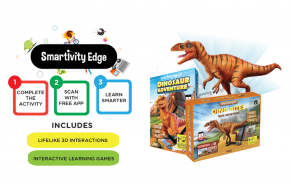
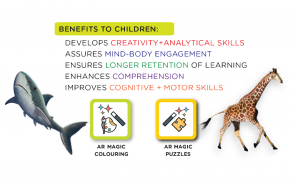


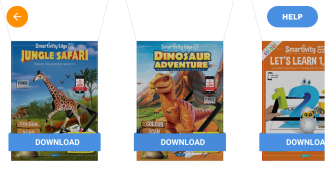
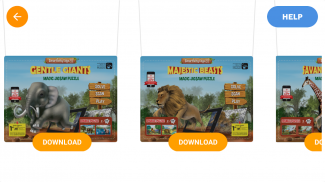
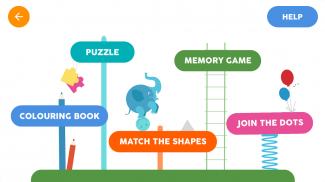
Smartivity Edge

Smartivity Edge介绍
Download free Smartivity EDGE App to transform traditional coloring activity into a magical experience filled with interactive learning for children.Inspire wonder. Fuel curiosity. Be amazed. A pink lion, a purple gorilla, a yellow elephant… Give wings to your li’l one’s imagination. And watch their unique creations come to life in a jiffy.
Learning has never been so much fun. Smartivity EDGE App brings coloring sheets to life, in the same colors that kids have painted them with.
This app works in tandem with Smartivity Edge Coloring Sheets Pack. You can purchase Smartivity Edge Sheets in your nearest toy stores or though www.smartivity.in/edge. Use the Smartivity pencil colors which comes with the sheet to bring your coloring to life.
Smartivity EDGE App’s cutting edge image and texture recognition algorithm identifies the colors filled by your li’l one and displays their creations in dazzling details. The interactive features of the app are designed to introduce new concepts and reinforce familiar concepts in a fun and playful way. Each sheet comes with its own unique experience and learning. The attractive interface and unique learning exercises will encourage your child to complete them to discover the Augmented Reality wonders hidden in each sheet.
Smartivity EDGE is powered WowFlux Interactive
HOW TO USE:
COLOR the Smartivity EDGE coloring sheet.
PLACE the coloring sheet on a flat surface.
DOWNLOAD the free Smartivity EDGE app.
PRESS the Play button.
SELECT the coloring sheet on the app.
HOLD the smartphone/tablet with camera facing the sheet.
SCAN the colored sheet and match the corners of the sheet with the corners.
ALIGN the corners of the coloring sheet with the corners on the app screen.
WATCH the coloring sheet come to live in the same colors that have been filled in.
TIPS:
Please ensure that you are connected to the Internet while using the app.
Use of pencil colors or crayons for best results. It ensures that each stroke and detail is rendered in the virtual model.
Works best in ambient light to capture the true colors as that on the coloring sheet.
Hold the camera in a steady and straight position, making sure that the it is just close enough to align the corners of the sheet with the corners in the camera feed.
Allow the app a few seconds to recognize the page.
FEATURES:
The characters on the sheet are displayed in the exact same colors as painted by your child.
Loaded with Augmented Reality enabled 3D interactive features.
Each sheet comes with its own set of interactive, rich-media learning features.
You can take pictures of the Augmented Reality characters rendered by the app by simply tapping on the screen.
Smartivity mascots Jay and Ria take your child on an exciting learning adventure as they explain basic concepts, share facts and encourage your li’l one to interact with learning based games.
</div> <div jsname="WJz9Hc" style="display:none">免费下载Smartivity EDGE应用改造传统色彩的活动变成一个奇妙的经历充满了children.Inspire奇迹互动学习。燃油好奇心。感到惊讶。粉红色狮子,紫色大猩猩,黄色大象...给翅膀,你li'l一个人的想象力。看着自己独特的创作来生活在一个瞬间。
学习从来没有这么多的乐趣。 Smartivity EDGE应用程序带来的着色张的生活,在孩子们把他们涂有相同的颜色。
这个应用程序协同工作与Smartivity边染色床单包。您可以在最近的玩具店或者虽然www.smartivity.in/edge购买Smartivity边缘床单。使用Smartivity铅笔颜色附带了表,使您的着色生活。
Smartivity EDGE应用的尖端形象和纹理识别算法识别填补你的li'l一种颜色和令人眼花缭乱的细节显示他们的创作。该应用程序的互动功能,旨在引入新的概念,并加强了有趣和好玩的方式熟悉的概念。每个表都有自己独特的经验和学习。迷人的界面和独特的学习练习将鼓励你的孩子完成他们发现增强现实奇迹隐藏在每一张纸。
Smartivity EDGE供电WowFlux互动
如何使用:
颜色Smartivity边染色片。
放置在平坦的表面着色片。
下载免费Smartivity EDGE的应用程序。
按下PLAY键。
选择在App着色片。
HOLD智能手机/平板电脑用摄像头对着表。
SCAN着色片和配合拐角的片材的角部。
ALIGN着色片与该应用屏幕上的拐角的角。
观赏着色片来住在同一个颜色已填写。
TIPS:
请确保您在使用应用程序连接到Internet。
为获得最佳效果,请使用铅笔的颜色或蜡笔。它保证了每个冲程和细节在虚拟渲染模型。
最适合在环境光线来捕捉真实的颜色上着色片。
握住相机的稳定和直的位置,确保了它仅仅是足够接近对齐的片材的角部与相机饲料在弯道。
允许该应用数秒来识别页。
产品特点:
作为画的孩子在纸张上的字符显示在完全相同的颜色。
满载着增强现实启用3D互动功能。
每个表都有它自己的一套交互式,多媒体的学习功能。
你可以通过简单地点击屏幕上的利用由应用呈现的增强现实人物的照片。
Smartivity吉祥物周杰伦和Ria把你的孩子在一个令人兴奋的学习的冒险,因为他们讲解基本概念,分享事实和鼓励你的li'l一个与学习基础的游戏互动。</div> <div class="show-more-end">






















